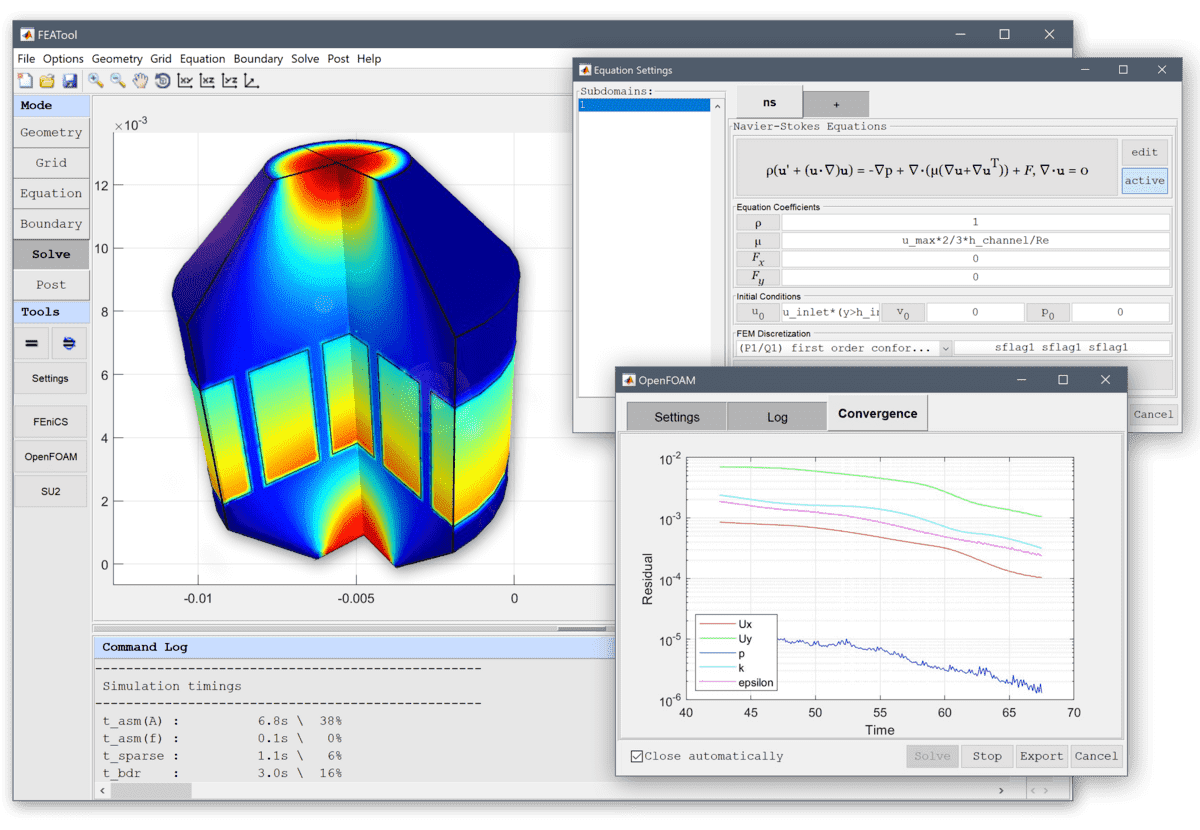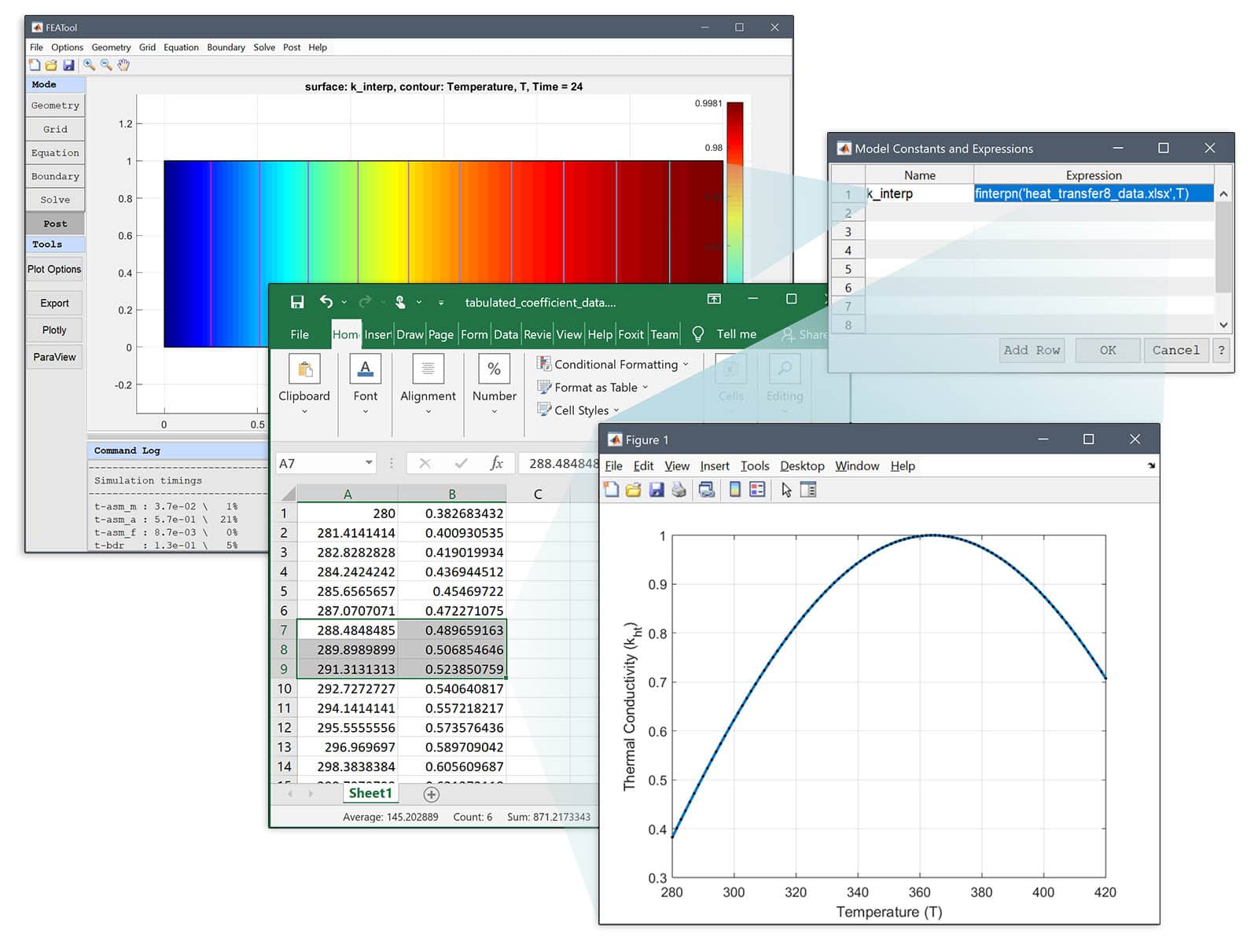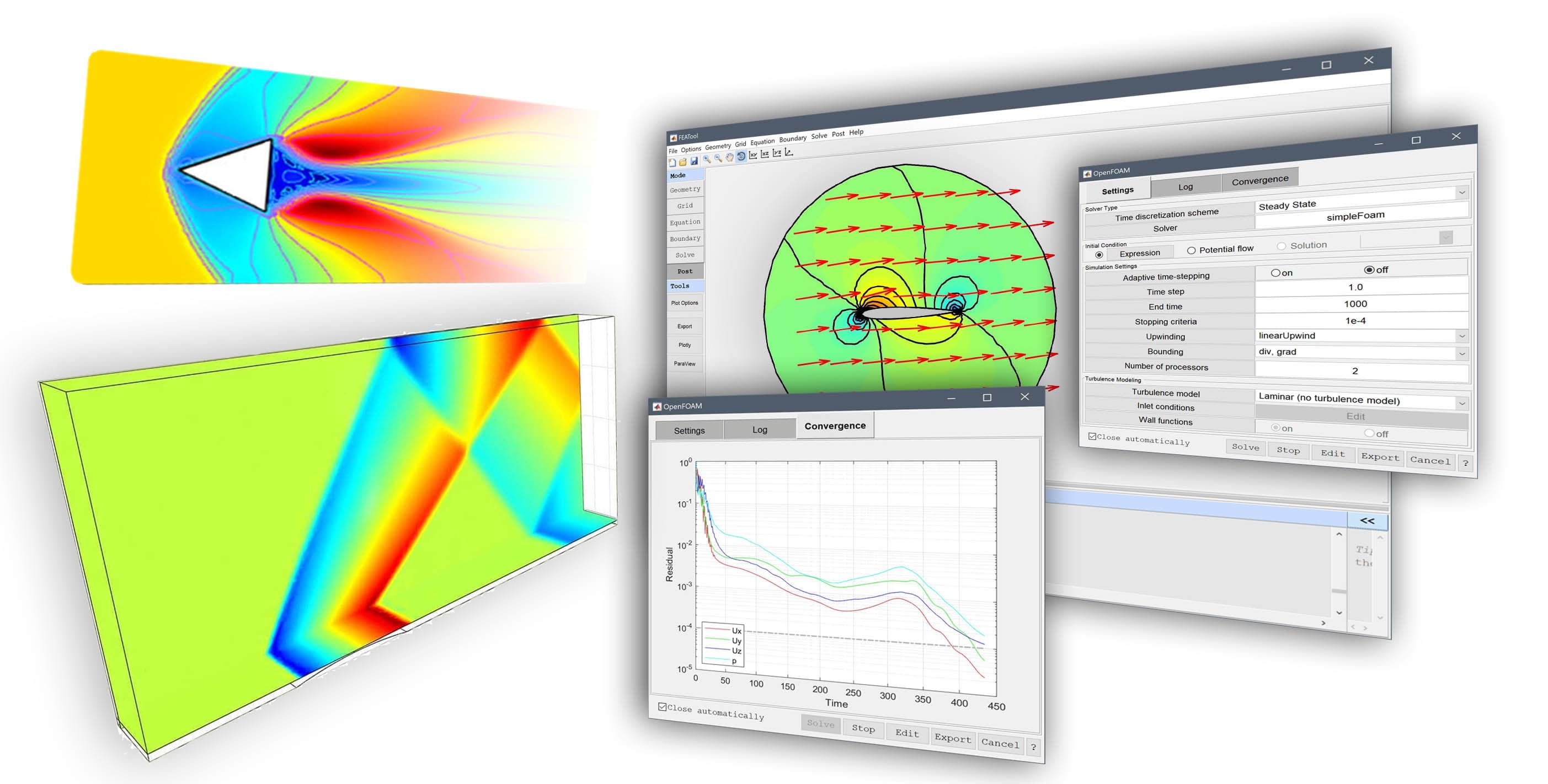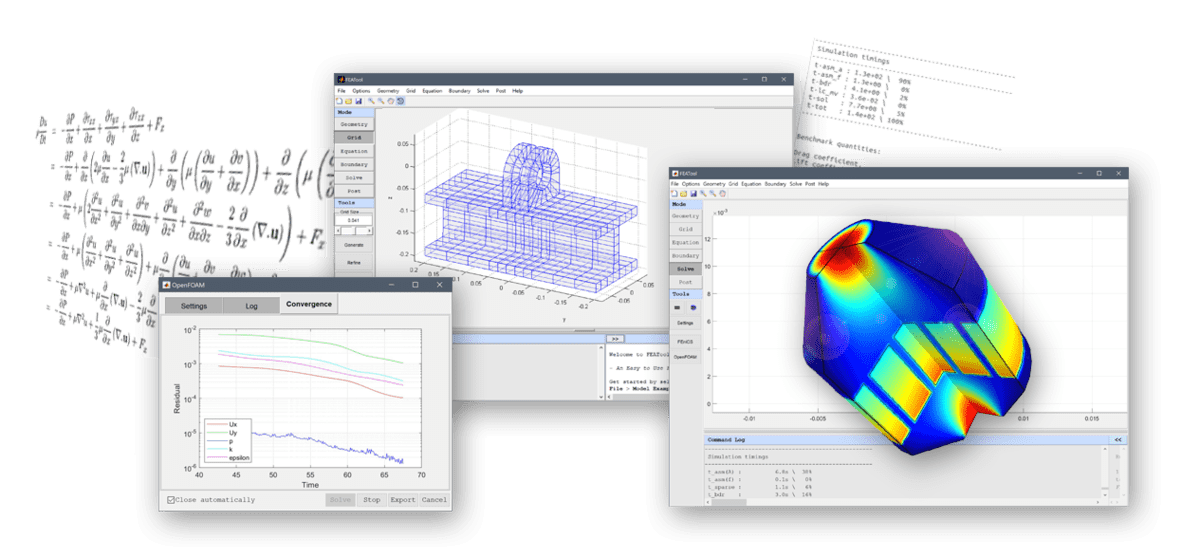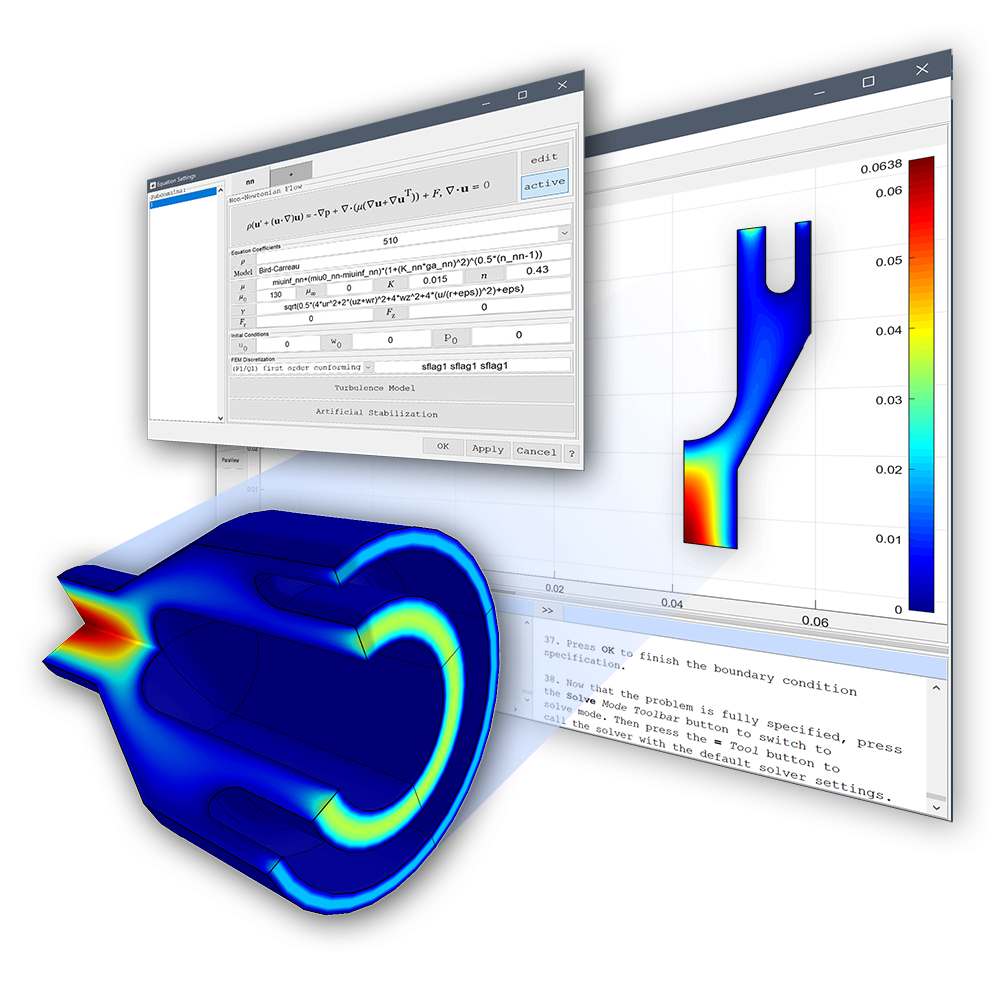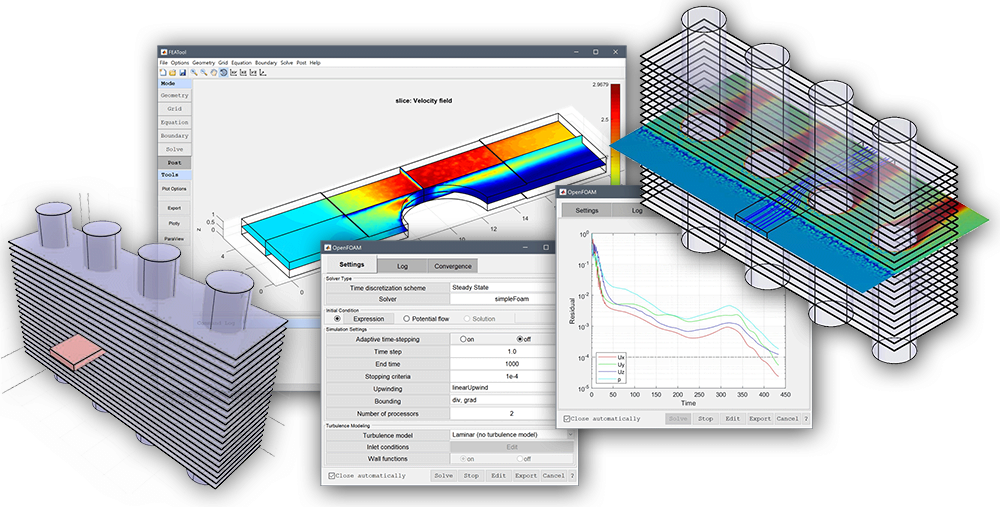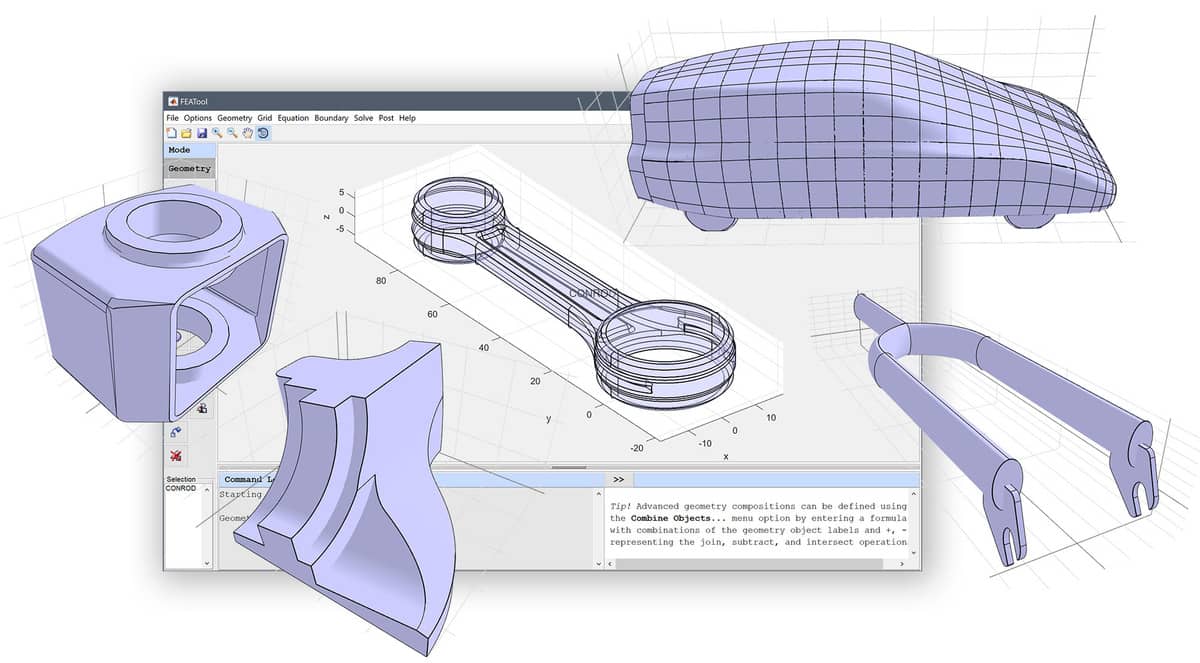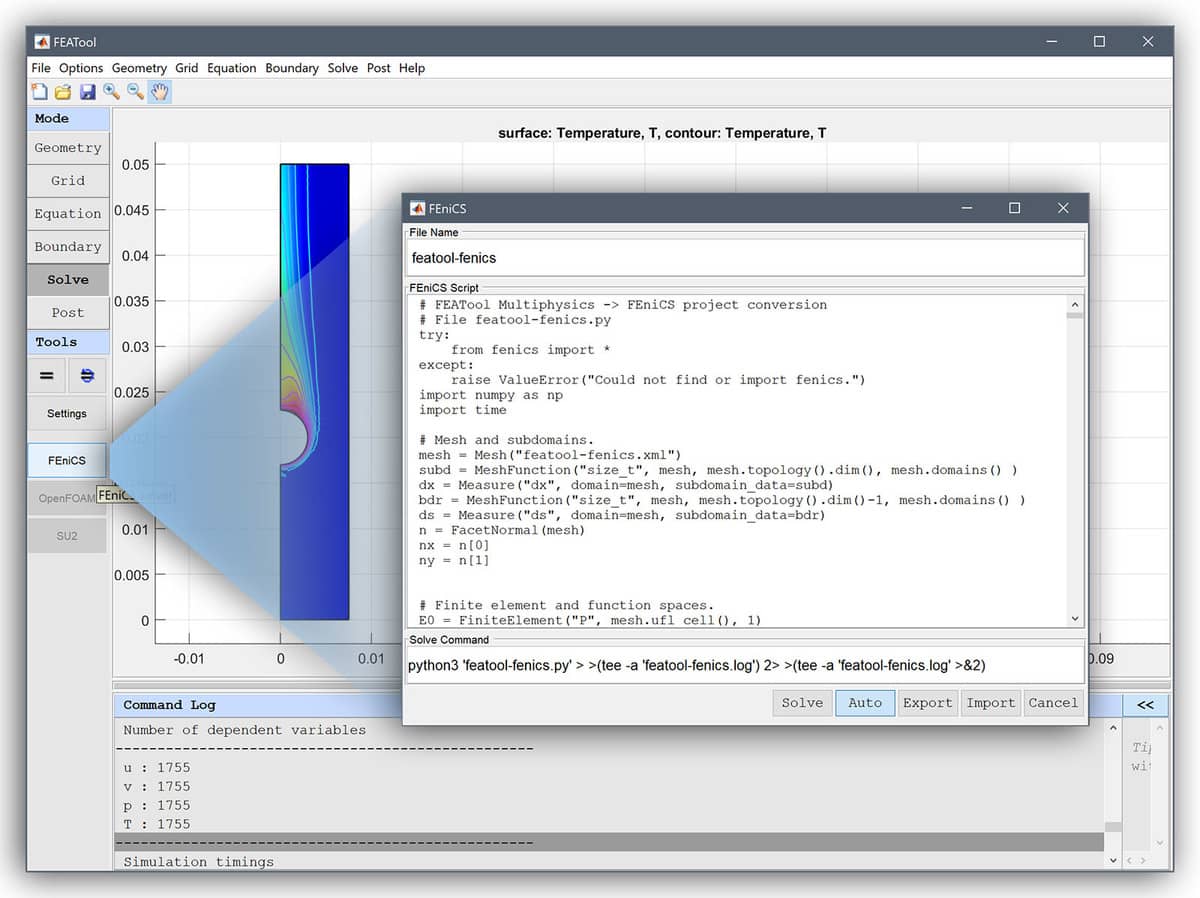FEATool Multiphysics 1.17.4 - Updated with built-in Support for Tabulated Coefficient Data
The easy-to-use FEATool Multiphysics™ simulation toolbox has been updated to version 1.17.4, with updated CAD and geometry engine, direct support for tabulated/interpolated coefficient data, and user interface (GUI) and performance improvements. Built-in Support for Tabulated Data in Coefficients A major new feature in …
FEATool Multiphysics 1.17 - Updated for Compressible Supersonic and Conjugate Heat Transfer CFD Simulations
The FEATool Multiphysics™ Finite Element Analysis (FEA) and Computational Fluid Dynamics (CFD) multi-solver/simulation toolbox has been updated to version 1.17, with enhancements focusing on advanced physics modes, enhanced user interface, and improved performance and capabilities for aerodynamics simulations. The new …
FEATool Multiphysics 1.16 - Engineering Faster Multi-Physics Simulations
The easy to use FEATool Multiphysics™ FEA and CFD simulation toolbox version 1.16 is now available. Major new features of this release include significant multiphysics solver, graphics, and visualization improvements for handling larger scale 3D models. Improved Multiphysics Solver Performance In FEATool 1.16 and …
FEATool Multiphysics 1.15 and CFD Simulations of non-Newtonian Fluids
The easy to use FEATool Multiphysics™ toolbox has now been updated to version 1.15. Major new features of this release include pre-defined physics modes dedicated to simulation of non-Newtonian flows, new and updated mesh generation options, and improved graphics performance for visualization of large 3D models. …
FEATool Multiphysics 1.14 with Parallel Processing Support for FEA, CFD, and Multiphysics Simulations
The FEATool Multiphysics™ version 1.14, and corresponding CFDTool™ 1.7, toolboxes are now available featuring built-in parallel processing support for the FEniCS FEA, and OpenFOAM and SU2 CFD solvers. Parallel Processing Support Full support for solving fully coupled multiphysics and computational fluid dynamics (CFD) …
FEATool Multiphysics 1.13 with CAD Geometry and Modeling Tool Updates
FEATool Multiphysics™ version 1.13 is now available and has been updated with a complete suite of CAD geometry and modeling tools, making the FEATool simulation platform a one-stop-shop for all types of physics and engineering simulations. New Geometry Modeling Tools The FEATool Multiphysics geometry engine 1.13 has …
FEniCS GUI and MATLAB Interface with FEATool Multiphysics
FEATool Multiphysics has now been updated to version 1.12.1 with significant improvements to the multi-solver simulation interfaces. In addition to supporting the built-in MATLAB multiphysics solver, and the computational fluid dynamics (CFD) solvers OpenFOAM and SU2, FEATool now also includes full support for the …
FEATool Multiphysics 1.12 with built-in SU2 CFD Solver Interface
FEATool Multiphysics™ version 1.12 introduces a dedicated built-in solver interface for the SU2 Computational Fluid Dynamics (CFD) solver, updated 3D geometry modeling engine and CAD support, and improved 3D mesh generation. Precise Simulation, provider of unique software solutions for multi-physics and …
IGES and STEP CAD Model Geometry Import, with STL Feature Recognition
FEATool Multiphysics has been updated to support IGES and STEP CAD geometry models, as well as STL models with automatic feature and boundary recognition. After updating, the new IGES and STEP CAD import options can conveniently be accessed from the corresponding Geometry > Import menus, respectively. Moreover, it …
Comparison of MATLAB Versions for CLI and GUI Performance
Although the MATLAB core language essentially has stayed the same throughout the years, the MATLAB runtime has with every release been extended with more functionality as well as featured significant improvements to the interpreter, Just-In-Time (JIT) compilation engine, and graphics capabilities. It is therefore easy …