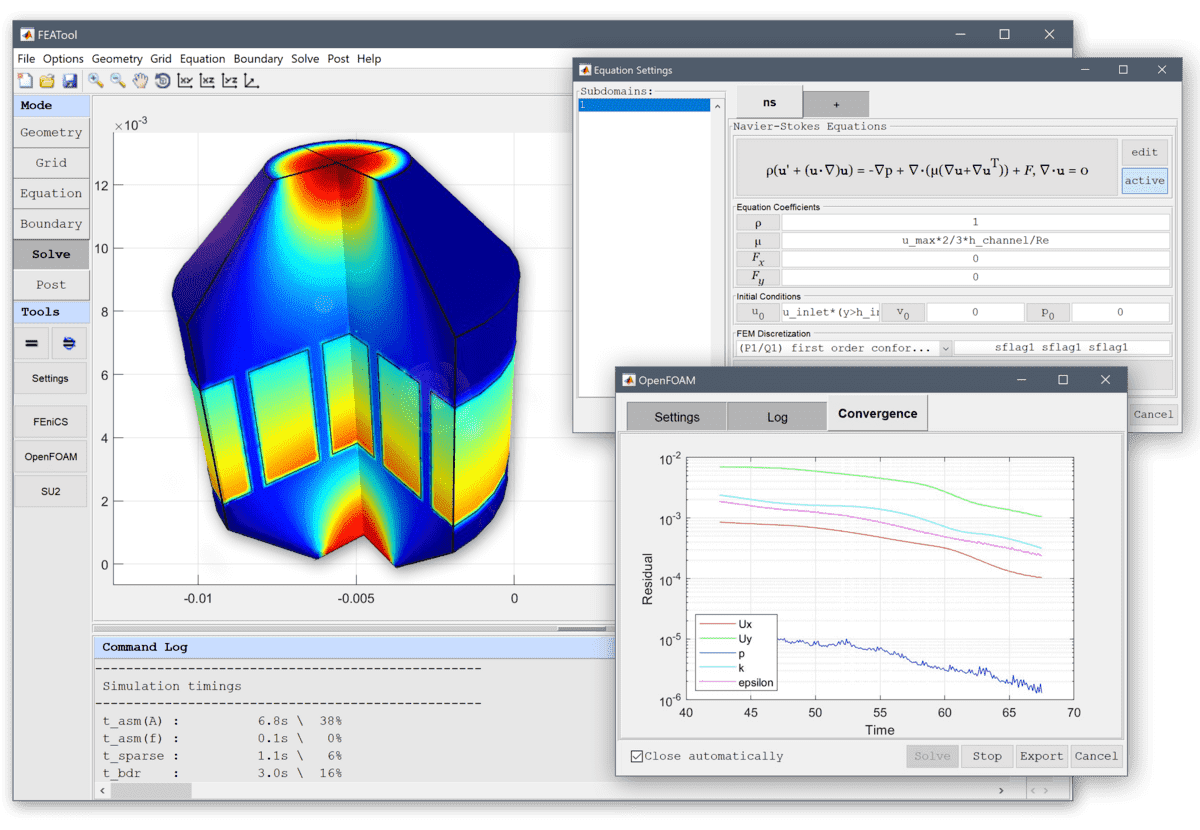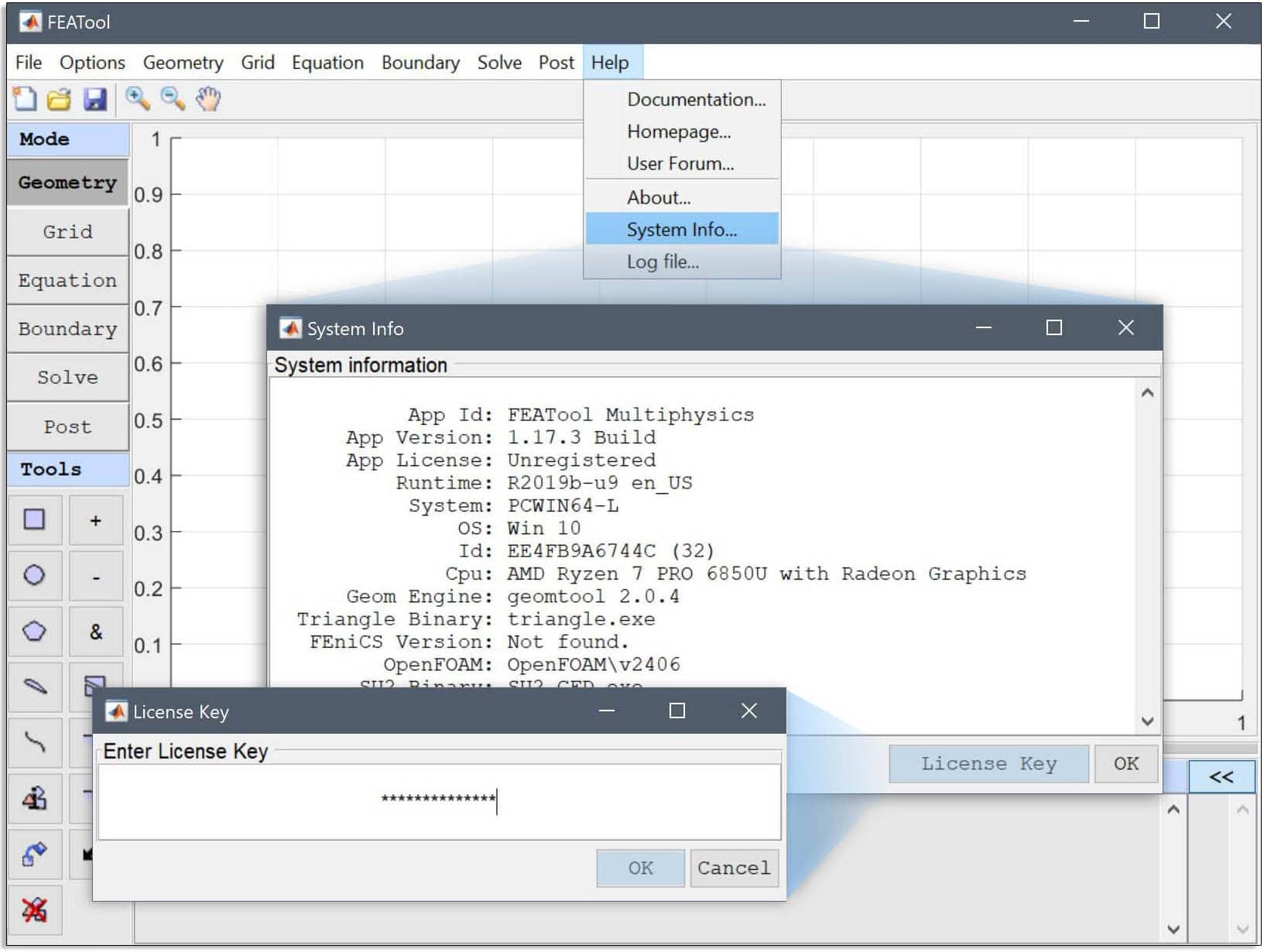Thank you kindly for your purchase and support! It really helps to make it possible to develop FEATool Multiphysics.
Download and Installation
In order to use FEATool Multiphysics it must first be installed on the intended computer system. If you have not done so already, please follow the link below to download and install the toolbox.
Activation
Once installed, your license can be activated with the activation token below. Copy and take note of the token, and follow the steps to activate the toolbox.
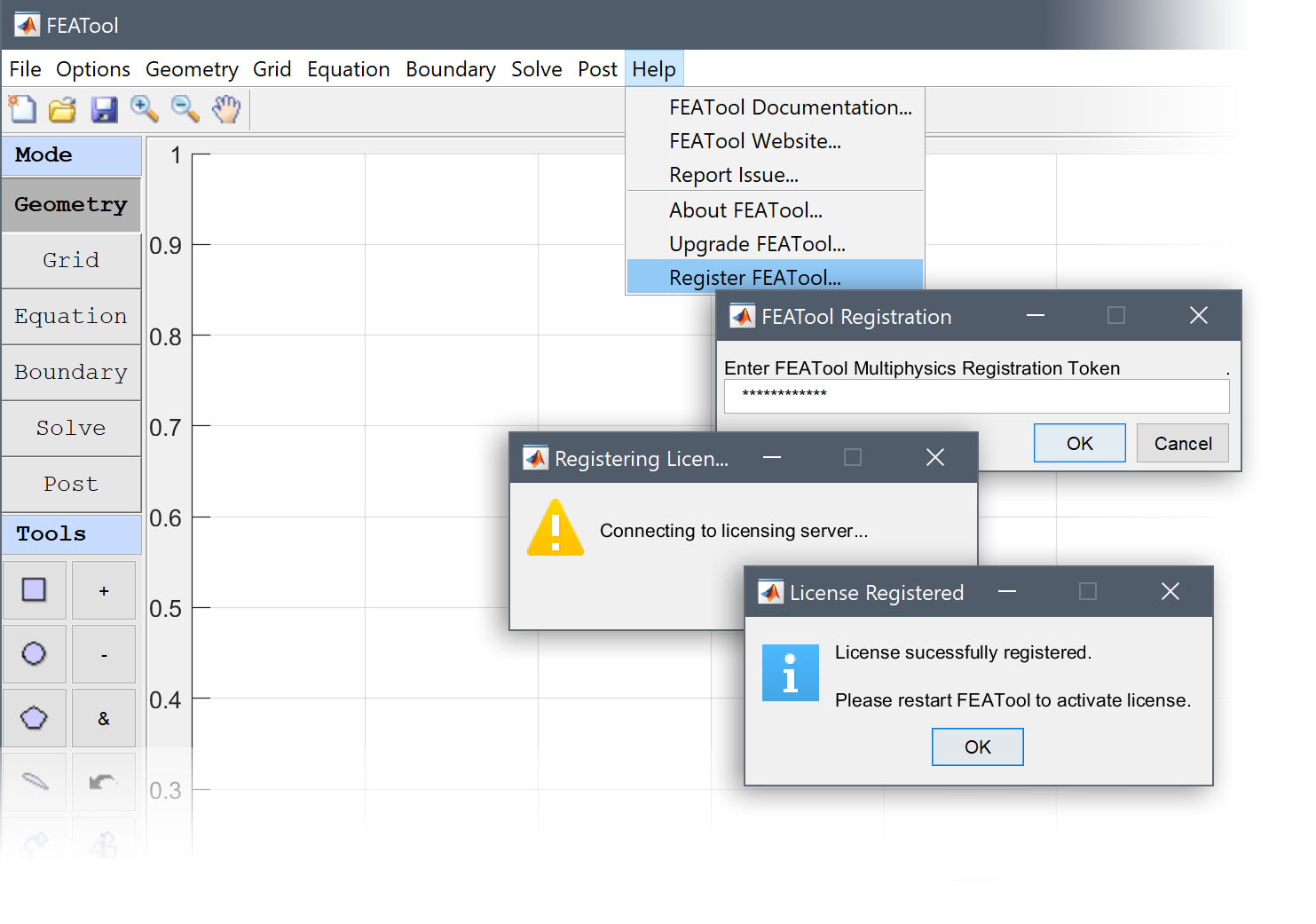
A dialog box will open where you can enter the activation token. Press the OK button and wait for confirmation that the licensing server has received your token, system information, and generated a license key. After the sever has sent the license key it will be saved and stored in your FEATool Multiphysics user directory, after which the activation process is complete.
To verify that your license has been activated select About FEATool Multiphysics… from the Help menu. The About dialog box will show the license type and information.
If you later wish to move your license to another computer or system, then select Release License… from the Help menu. This will deactivate, remove, and release the license from your current/old system, so you can use the same activation token for a different system.
Quickstart
To get started with FEATool Multiphysics you can try out some of the built-in tutorials which can be run directly from the File > Model Examples and Tutorials menu option in the FEATool Multiphysics GUI, or take a look at any of the quickstart example models and video tutorials. Note that, as all functions are initially loaded into memory, the app may take some time to load and show the GUI on initial startup.

Questions and Community
If you have questions about using FEATool Multiphysics, the Documentation and Frequently Asked Questions (FAQ) is a first resource for more information. Questions and issue reports can be also be submitted to the community forum where you can participate in modeling and simulation discussions with other users.