FEATool includes and per default uses the distmesh grid generation routines to automatically generate simplical triangular or tetrahedral grids for implicit geometries. However, the computational finite element library in FEATool also supports FEM shape functions for structured grids (quadrilaterals in 2D and hexahedra in 3D). Although more difficult to generate automatically, structured grids are often computationally superior, allowing for higher accuracy with a smaller number of cells.
In FEATool, structured tensor-product grids of basic geometric shapes can easily be generated on the command line with the following MATLAB m-script functions
| Function Name | Description |
|---|---|
| linegrid | 1D structured grid for a line |
| rectgrid | 2D structured grid for a rectangle/square |
| circgrid | 2D structured grid for a circle |
| ringgrid | 2D structured grid for a ring or ring segment shape |
| holegrid | 2D structured grid for a rectangle with hole |
| blockgrid | 3D structured grid for a block/cube |
| cylgrid | 3D structured grid for a cylinder |
| spheregrid | 3D structured grid for a sphere |
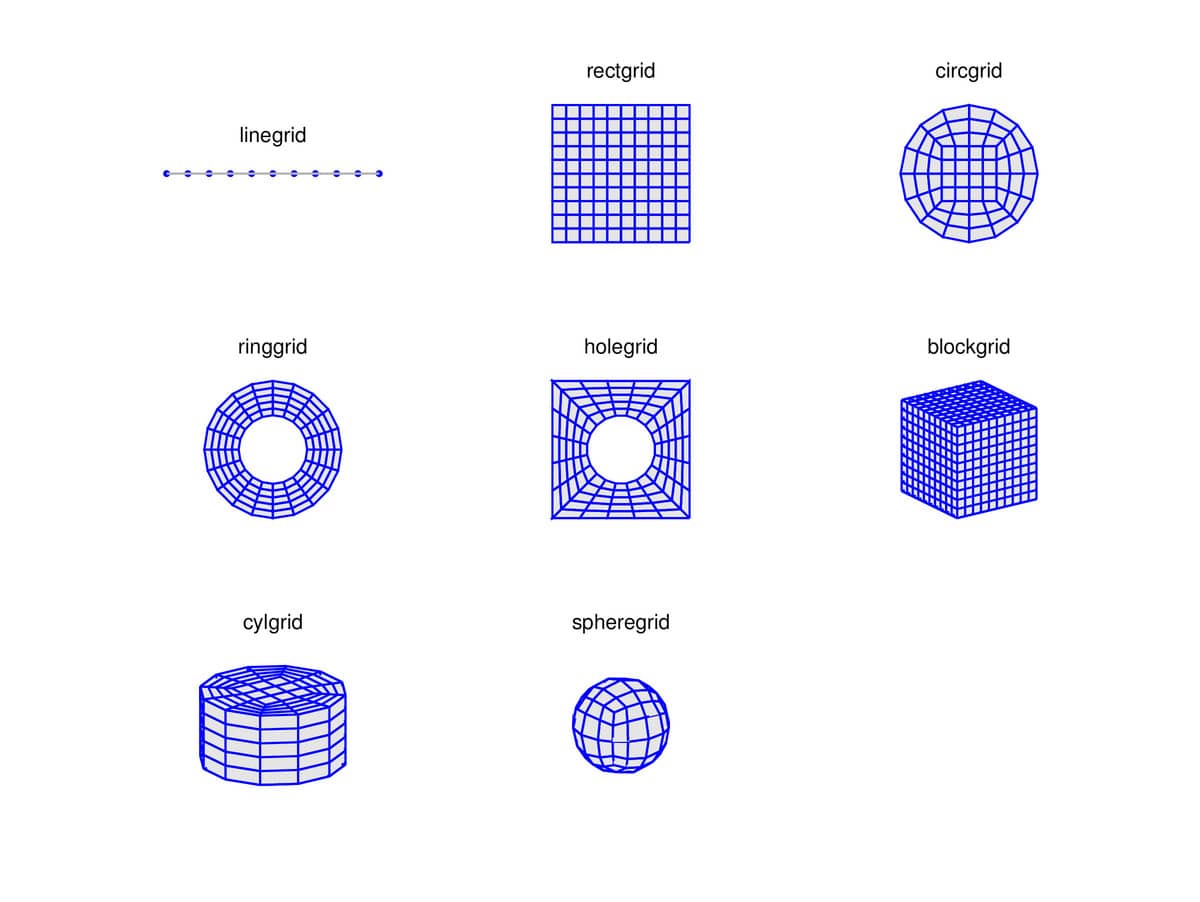
Moreover, the grid utility functions delcells, selcells, gridextrude, gridmerge, gridrevolve, gridrotate, and gridscale, can be used to manually modify, transform, and join grids to more complex structures.
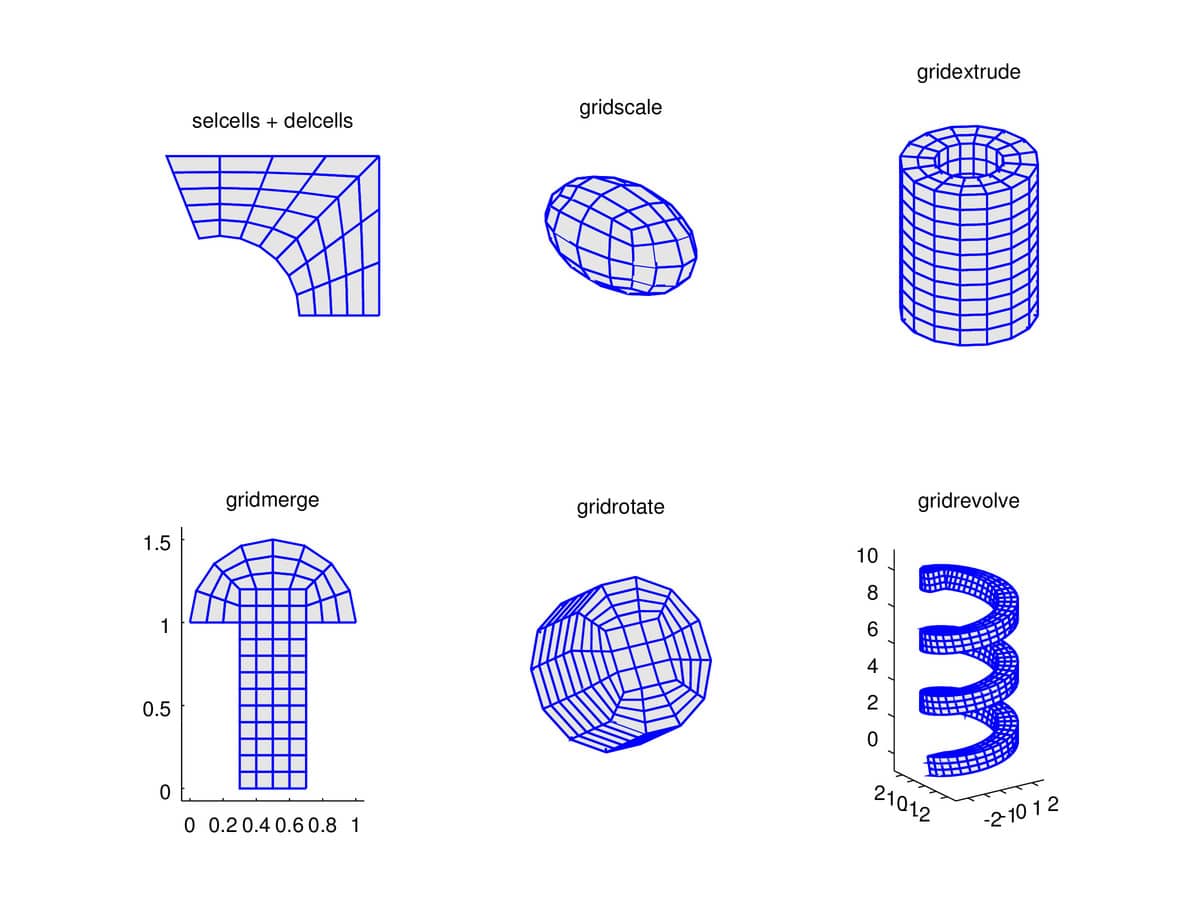
The figure below shows three examples of more complex grids created by using these functions.
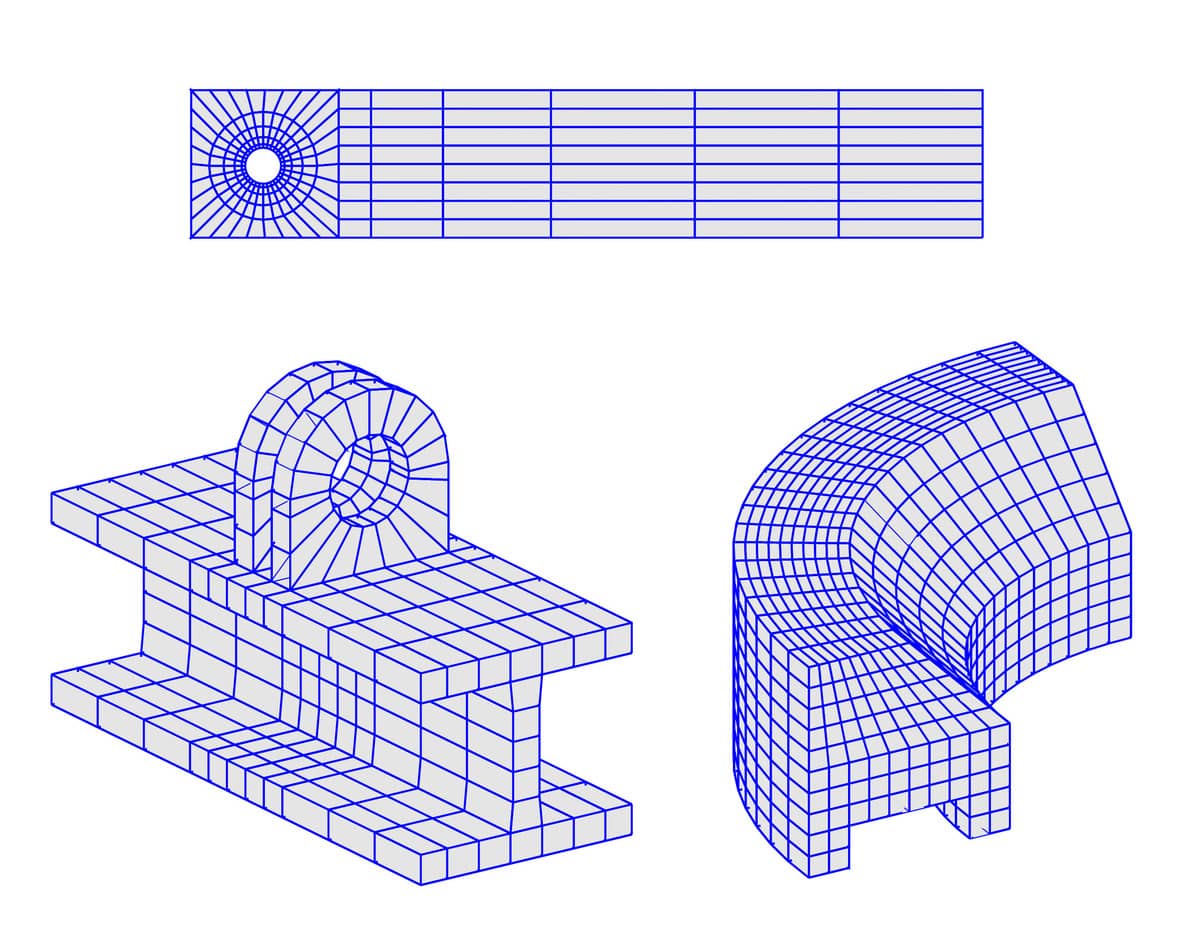
The first cylinder benchmark grid is for example created with the following commands
grid1 = ringgrid( [0.05 0.06 0.08 0.11 0.15], 32, [], [], [0.2;0.2] );
grid2 = holegrid( 8, 1, [0 0.41;0 0.41], 0.15, [0.2;0.2] );
grid2 = gridmerge( grid1, 5:8, grid2, 1:4 );
grid3 = rectgrid( [0.41 0.5 0.7 1 1.4 1.8 2.2], 8, [0.41 2.2;0 0.41] );
grid = gridmerge( grid3, 4, grid2, 6 );
And the second revolved grid with these commands
grid = rectgrid();
grid = gridscale( grid, {'1-(y>0.5).*(y-0.5)' 1} );
grid = delcells( grid, selcells( grid, '((x<=0.8).*(x>=0.2)).*(y<=0.2)' ) );
grid = gridrevolve( grid, 20, 0, 1/4, 2, pi/2, 0 );
After, the grids have been created on the command line they can also
be imported into the FEATool GUI (by using the File > Import >
Variables From Main Workspace option, after which the command
fea.grid = grid needs to be entered at the FEATool command
prompt).
Finally, the grid conversion functions tri2quad and tet2hex can also be used to convert simplical grids to structured ones.